How Do I Calculate Bandwidth Requirements For Offsite Backups?
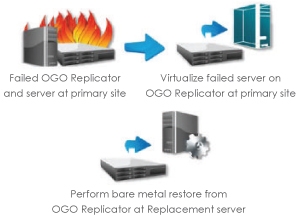 Deciding how much bandwidth is required for your offsite data backup operation requires a review of your Recovery Point Objective (RPO), how often you want to send data offsite, and how much of your production bandwidth you are willing to commit to your data off-siting operation.
Deciding how much bandwidth is required for your offsite data backup operation requires a review of your Recovery Point Objective (RPO), how often you want to send data offsite, and how much of your production bandwidth you are willing to commit to your data off-siting operation.
Common Strategies
A common practice is to use 100% of production bandwidth during non-business hours to offsite the complete days data change. This allows for greater bandwidth utilization and has no effect on your bandwidth availability during business hours. On the other hand, should you have a failure throughout the course of business in a given day, your last backup point would be from the close of business on the previous day. This means that every data change that occurred on the day of the failure would not be included in your offsite backups. Another drawback to the nightly backup method is that the longer the interval of time between your backups, the larger the backup file will be, thus requiring more time and/or bandwidth to complete the offsite backup operation.
Estimating Your Offsite Data Requirements
Another method of sending backups offsite is to commit a portion of your production bandwidth to backups that occur throughout the day. How much bandwidth and how much data you are sending offsite will determine what the appropriate time interval is. There are many advantages to this method, including more recent RPOs, smaller backup files, and smaller utilization of bandwidth. Some disadvantages are that bandwidth usage during business hours and a more frequent backup operation can put undue strain on your databases while they are expected to be performing production operations.
Backup Frequency
Whatever you decide with regard to backup frequency, you can estimate the size of the back-up file for that given time period, and then estimate how long it will take to offsite that amount of data using the amount of bandwidth you have made available to the backup operation. There are many online file transfer speed calculators available online.
Using the 3% rule of thumb for daily database change, 175GB of data would produce about 5GB of data in the course of the day. According to a bandwidth calculator, it would take a T1 connection (1.544 Mb/s) 7 hours and 43 minutes to send the backup file offsite, enough time to occupy your bandwidth for the entire night.
Do you have concerns about how do perform a comprehensive disaster recovery test? If you would like more information or assistance on calculating your bandwidth requirements for offsite backups please contact us here or e-mail us at info@ongoingoperations.com.



Welcome to the Ongoing Operations blog archive.
For our most up-to-date information, please visit ongoingoperations.com.
HOME