What does it take to implement a cloud backup solution?
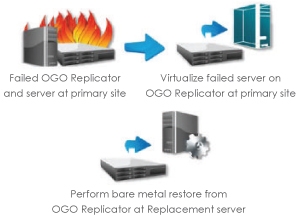 If you are thinking about a cloud or disaster recovery backup solution for your Credit Union, you want to know what to expect during the implementation process.
If you are thinking about a cloud or disaster recovery backup solution for your Credit Union, you want to know what to expect during the implementation process.
Implementation of an online (hosted/in the cloud) backup solutions should not be taken lightly, especially in the Credit Union world where regulations and security requirements are vast. Depending on the type of information you are backing up, the type of backup operation you are trying to perform, and the frequency of the backup operation, your implementation process could be very different. In this post, we will speak generally about a managed, off-site backup solution provided by Ongoing Operations: The Replicator.
The Replicator is an appliance that Ongoing Operations provides to clients as a managed service. The main function of the Replicator is to backup and offsite data from client-side Windows servers using an appliance within the client datacenter and transferring that data back to the OGO Cloudworks Platform, located in one of our datacenters.
Steps to implementation
1. Product Selection
This should be a thorough and involved process. You will most often be required to sign a multi-year commitment to your backup product so make sure it accomplishes all of your goals and is a solution you are comfortable working with.
2. Initial data seeding.
Unless you are backing up a small amount of data or have a very fast internet connection, it is most effective to transfer this typically large amount of data in some physical fashion like express mailing a hard drive containing the initial seed of all of your data. The data will be encrypted.
Once the method of transfer for the initial seed data is resolved, your provider will set up your backup target using this information. In the case of the Replicator, OGO creates copies of your data on the client-side appliance and in our cloud platform (the backup target).
3. Additional offline setup
At this point in the OGO Replicator implementation process we still have possession of the client-side appliance and your seed data and no backups are being performed because we still have to configure the appliance so it will plug directly into your datacenter and immediately begin working.
Working with your IT Project Manager, OGO Engineers preconfigure The Replicator with all of the network settings necessary to operate correctly within your environment, and communicate across the internet (via secure VPN) back to the backup target.
4. Client-side setup and initial backups and communications
Once the Replicator has all of the seed data installed and is configured to operate within your environment, it is sent to your location for final installation.
OGO Engineers work with your IT team/Project Manager to install the server agents that provide the essential incremental backup data to the Replicator appliance.
After the agents are functioning properly and the local incremental backup operation has been confirmed to be working, the Replicator is then configured for offsite data transfer.
There are many options regarding timing for data offsite. Choose the one that will meet your RPO objectives, and will also fit within the amount of bandwidth you are providing to the Replicator.
5. Ongoing monitoring and maintenance
Once initial setup is complete and the backup operation is occurring locally and remotely, OGO will begin to regularly monitor your backup operation to make sure backups are successfully leaving your facility and that the data being backed up does not corrupt.
As all online backup providers should be able to assure you, OGO has no access to your data. All data is encrypted as soon as it hits the client-side Replicator. The data remains encrypted as it is stored on the local appliance, as it is transmitted via secure internet VPN, and stored on the OGO Cloud Platform. Despite not having access to your data, we can still confirm that backup operations are occurring and that data corruption is not occurring. This ensures your ability to recover your data.
Even though OGO is regularly checking that your backup operation is occurring, you should also be occasionally confirming this independently. It would also be appropriate to request regular reports from your solution provider regarding the backup operation and status.
As mentioned, implementations will vary greatly from one solution to another. It is important to understand what you will be required to do while setting up a new backup solution. A good way to make sure you are aware of everything that will be involved is to ask to speak with a member of the implementation team. They will be able to make you aware of steps that a sales person might not be.
Are you concerned about how calculating the bandwidth required to send your data offsite? Do want to know where your data winds up when you send it to your cloud provider? Are you concerned about how to calculate how much data you will need to send off site? If you have these or other questions please contact us at info@Ongoingoperations.com
Or fill out this short form below, and a member of the OGO team will be in touch shortly!



Welcome to the Ongoing Operations blog archive.
For our most up-to-date information, please visit ongoingoperations.com.
HOME